Masking Service is the best way to separate hair and fur from background. Affordable image masking service.
Benefits of image masking Service?
Image masking service is quite a popular service in the graphic designing and photography world nowadays. It is a very popular service because of its share in the current market. At the current time, more than 40% of the online consumers require image masking for their product to represent the product out of its context. Even a professional photographer can not take every single photograph correctly. Sometimes another object in the photograph takes the focus out of the viewer from the main content of the photograph. And here you need to remove the background of the image and put it in another context for bringing the focus back to the main content.

Why Clipping Path Manager.com

Quality Work
We haven’t any products but we sell! Yes! we sell quality. Because quality is our product, we make it in our own expertise. We control the quality in several steps with checked and re-checked. You can rely on our quality.

Timely Delivery
We know that time is the most valuable for every person. So we understand that how much important it is to deliver the order on time. So there is no need to worry about your work. Just relax and wait for our timely knock.

Affordable Price
We offering the best quality image editing services at the cheapest price in the existing market. Whether you have one photo or a large batch, you can fit our services in your budget with us.
TAKE A FREE TRIAL FIRST
HOW WE WORKS

Request a Free Quote
Seek a quotation for the images requiring editing. Upon review, we will provide a comprehensive quote for your consideration.

Approve & Upload
Get your quote via email within 45 minutes. Grant approval for progress and proceed to upload your images.
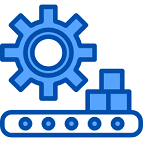
Production & Delivery

Download & Pay
We will upload your finished images and share a download link. Payment is due upon your satisfaction
Our previous action




Image Masking Service at Clipping Path Manager.com

What is Image masking?
Image masking is one of the most popular background removal procedures used in professional photographs. The intention of photo masking is to take out the main content of the image out of its context and put it in another context for better representation and exposing or hiding any content of the image. There is another way of isolating the background and putting the main content in another context which is called clipping path and it is quite more popular than image masking. But when it is the case of model photography or some kind of image which contains soft edges like hair, wool or fur, clipping won’t work in this case. Because in soft edged images you need to get the contents in much more detail. Using masking technique for isolating the background of a soft edged photograph is the best and a wise choice.
When image masking is used?
Image masking can be used in various types of photograph which may contain soft edges like hair, wool or fur. We are image masking service providers that can help you real quick. In clipping path technique you need to select every single hair, wool or fur for isolating the background but in photo masking technique you don’t have to do all that. But here’s a caution, if you have a simple image where you don’t have any kind soft edges in your main content, please use clipping path technique for isolating the background. Since the masking technique is for only soft edged pictures it is recommended to avoid this technique for sharp edged photographs.


Why is image masking used?
Image masking is used in any kind of model photograph for using billboards, magazines or even advertisements and all types of product photos with fur, soft edges. Usually in a model photography you must have the soft edges like hair or fur for a better representation. And if you use clipping path technique for removing background here it won’t be impossible but near impossible. We know how busy you are in your work and removing the background with clipping path technique in model photography will consume more time than image masking technique. The masking technique will provide you with more accuracy in a less duration of time. So why go the harder way like clipping path technique?
Why should you choose image masking over a clipping path?
The goal of these two procedures are the same but their processes are different. Clipping path is the most essential part of a quality background removal process. But It does not work for every image or every part of the image to remove the background. If the Image has some complicated area, like hair or blurred or fuzzy edge, Clipping path will not work in this case. That’s why Photoshop masking is very essential to remove background whilst maintaining detail in the image. The clipping path technique is used for sharp edged photographs because they are easy to select with the pen tool and cut them off from their contexts. Where photoshop masking technique is used for soft edged photographs. It is just an alternative way to isolate the backgrounds from the main contents. Because when the image content has soft edges like hair or fur, it is quite impossible to select every single edge with the pen tool and so you have to use the masking technique which can be done much more faster and accurately than clipping path technique in this case. Clipping Path Manager (CPM) uses the latest masking technique to remove the background from soft edges regardless of dark, gradient, or Multi-color backgrounds. Our skilled and experienced designers those are able to cut out the background from complex images easily. So we offer you the best quality Photoshop Image Masking services at a low cost which really reliable for you and your organization. If you need a perfect Masking service within very short time please contact us.



Who can do image masking accurately?
Masking is one of the hardest ways to remove backgrounds. But in soft edged masking is the only way to remove backgrounds faster than the clipping path with 100% accuracy. But for this kind of background removal technique, only a qualified graphic designer with years of hands on experience on masking can do a perfect world class masking with 100% accuracy. But most professional photographers don’t have this much experience or time for image masking and so they can’t do it with 100% accuracy in time.
Why should you ask us for image masking?
Masking is one of the hardest photo editing tasks till now. And most of the professional photographers don’t have enough time or experience on image masking and it requires years of experience for 100% accuracy. And that is why we, Clipping Path Manager, are here for your solution. Fortunately we have many masking specialists who have more than four years of hands-on experience. And we assure you that we will do your image masking with 100% accuracy. And we always receive positive feedback from our clients.


How do our experts do image masking jobs?
Our editing specialists have more than four years of hands-on experience and they are using photoshop for photo masking. Our graphic designer specialists mask images with 100% accuracy. Here’s one of our procedure of masking images in layer masking technique: Duplicate the background layer>>Add a new layer beyond the duplicate layer>>Fill new layer with color>>Copy the image>>Paste the image into mask>>Invert the layer mask>>Apply blur filter on the layer mask>>Merge top layer with color filled layer>>Duplicate and change the blend of merged layer
How long do we take to masking your images?
The answer is, it depends. The consumption of time depends on the complexity of your image and the number of your images. For example, if you have an image which contains much more soft edges than regular photographs it might take much more time than the regular one. Which means, the more soft edges in the content the more time will be consumed. It also depends on the technique of our masking but we try our best to serve as fast as we can.
What are the types of image masking?
There are various types of masking. Here the types we serve:
- Alpha channel masking
- Advanced or complex layer masking
- Transparency masking
- Translucent masking
- Collage masking

Pricing for Image Masking Service
- Service
- Masking
- Basic
- $0.25 – $0.49
- Medium
- $0.50 – $0.99
- Complex
- $1.00 – $1.99
- Super Complex
- $2.00 – $2.99
